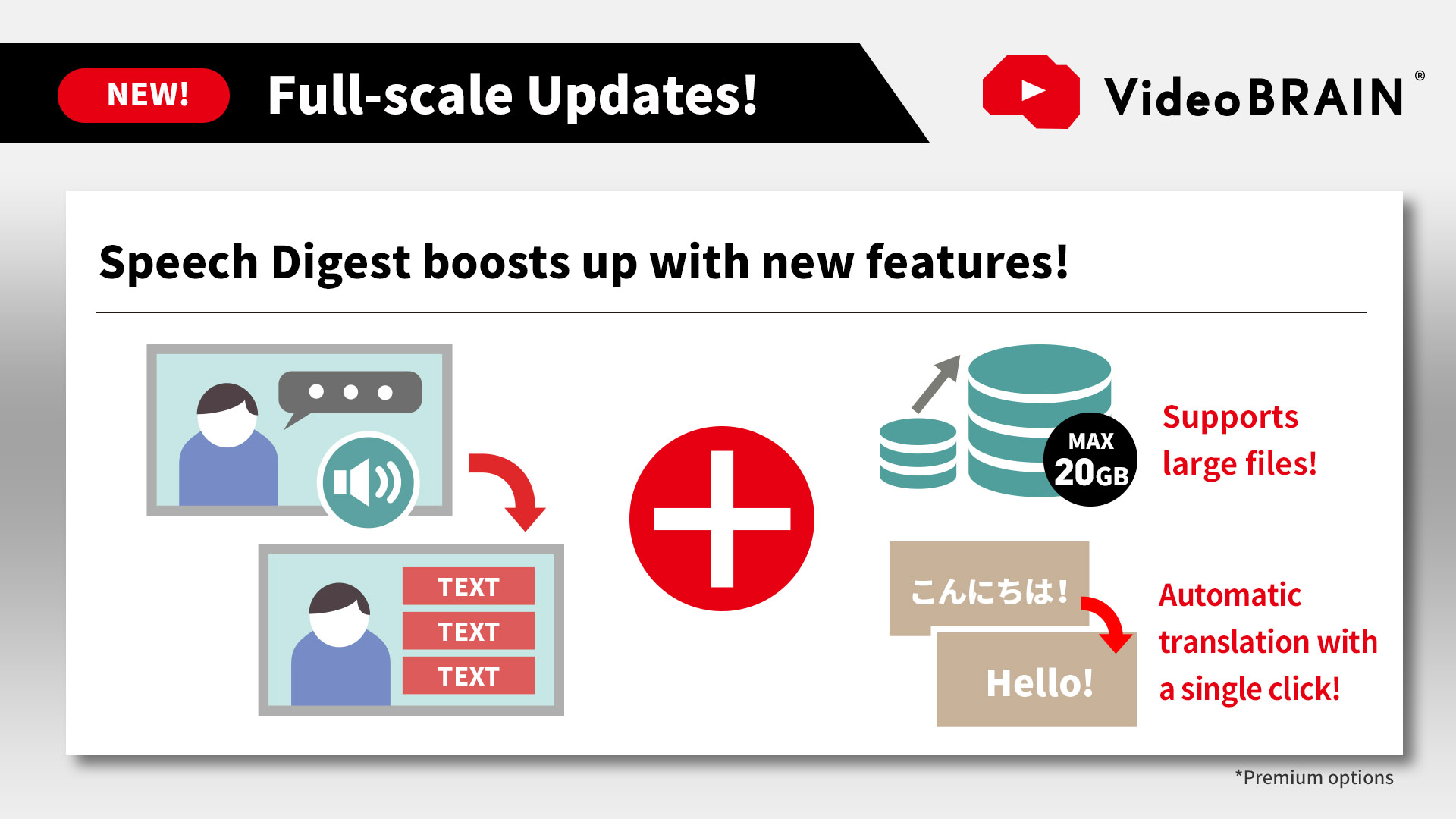
Automatic transcription by AI speech analytics makes video editing easy
Also releasing bigger file uploads & automatic translations
Tokyo – October 13, 2021 – OPEN8 Inc. updated its business video editing software Video BRAIN with a speech digest function that allows users to automatically create captions based on speech data analytics and to easily create digest videos by simply dragging and dropping the scenes they want to use.
It also has expanded functions that strongly support the creation of digest videos, such as uploading large-volume materials of up to 20 gigabytes suitable for seminar video and an automatic translation function.
● Creating Digest Video – 2 simple steps
1. Automatic transcription just by uploading the file
Transcription is one of the most difficult and time-consuming tasks in video editing. With Speech Digest, all you have to do is upload the video material of a presentation or seminar, and the audio data is analyzed to automatically generate a transcription with punctuation and sentence segmentation. The full transcript of the speech is displayed, so you can make corrections directly on the spot, such as adjusting phrasing or summarizing long comments.
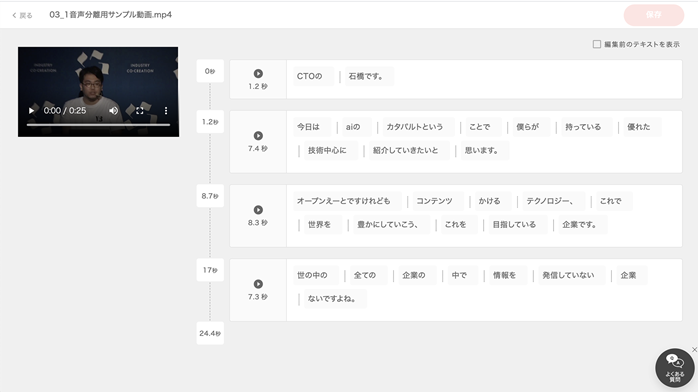
2. Easily create digest videos with just drag & drop
The videos are displayed in a list, separated by each phrase so anyone can easily create a digest video by simply dragging and dropping the scenes they want to use. Captions are already included, so you can finish the video as it is, or you can use the editing functions to insert diagrams, add additional files or add an opening title, or change background music to create professional-quality video content.
● Supports up to 20 gigabytes of files
With this update, we have added support for large files (up to 20 gigabytes) so that you can upload long and large files such as videos of seminars and financial results briefings.
Video BRAIN can edit videos up to 60 minutes in length, so it can meet a wide range of needs, such as editing streaming seminar content for on-demand use.
● Automatic translation with a single click
It has an automatic translation function from Japanese to English, and text elements such as subtitles can be switched to English with a single click. (Supported languages to be expanded soon)
For example, digest videos of customer interviews can be converted to English subtitles with a single click, making the creation of content for global use much faster. The automatic translation function can be used not only for speech digests but also for all video files edited with Video BRAIN.


