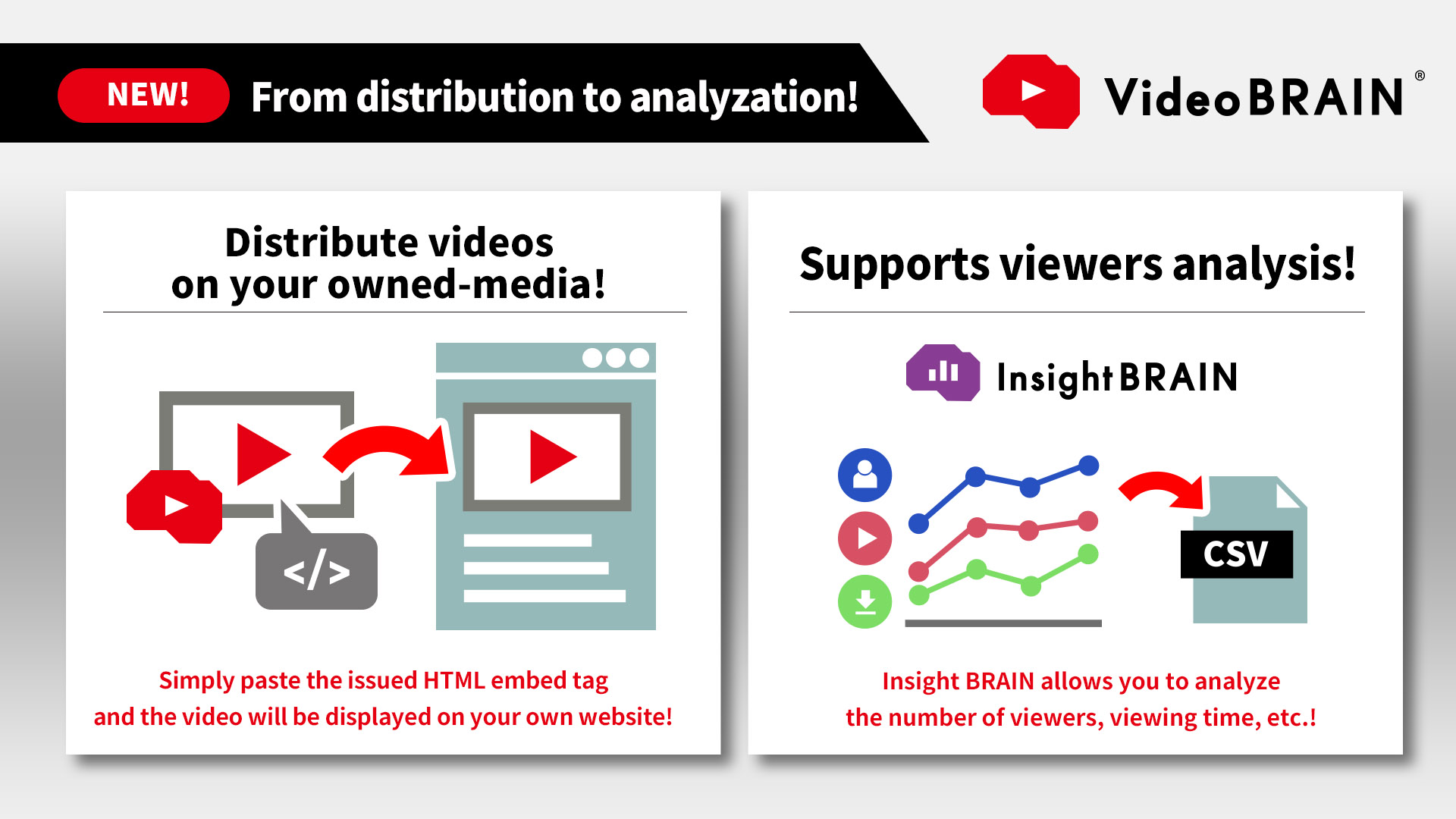
Tokyo – November 15, 2021 – OPEN8 Inc. released new functions which allow you to display your videos on your website and analyze the number of views and average viewing time using Video BRAIN and Insight BRAIN.
By simply pasting the HTML embed tag issued by Video BRAIN into your site, a video player will be installed on your site and visitors will be able to watch it by simply tapping the play button.
Unlike embedding YouTube videos, no ads are displayed and no irrelevant videos are recommended.
The video files are stored in the secure environment of Video BRAIN, so there is no need to prepare a storage or delivery server for storing video content. With Video BRAIN, you can easily transform your website into a video portal site.
With the release of this distribution function, Insight BRAIN will also support video viewing analysis in addition to SNS analysis. KPIs related to video viewings, such as the number of views and average viewing time, can now be visualized and analyzed in real-time. Analysis information can also be exported as a CSV file.
Examples of efficient usage of distribution and analysis functions
● Post press release videos on your official website and distribute them to the press
If you make a video of your press release and post it on your official website, viewers will be able to efficiently understand the important information that your company is sending out.
Also, if you send HTML embed tags via e-mail or message to the press, it will be easy for them to play the video on their media site by simply pasting it into the article CMS on the media side. You can expect more opportunities to feature your videos or articles. (This service is only available for media that support HTML code.)
In addition to the HTML embed tag, Video BRAIN can also issue a public URL (URL to view the video) so that the press can view the video by simply tapping the link. This eliminates the need to attach heavy video files or upload them to YouTube to obtain the sharing link.
● Posting HR content for recruitment
If you want to display video content on your recruitment website, such as company introduction videos or introductions of members in your company, you can easily display as many videos as you want by simply pasting the HTML embed tag issued by Video BRAIN on your recruitment website.
In addition, by pasting the URL for publication in e-mails to potential candidates, the video can be viewed with a single tap, reducing mismatches, and increasing the acceptance rate.
● On-demand delivery of online events
By importing videos of online events such as financial results briefings, shareholder briefings, and product announcements into Video BRAIN, you can easily create a digest version that combines the video of the speaker and other materials. By using HTML embed tags, you can easily post the digest video on your website and deliver the information to those who were not able to watch the live broadcast.
● Measurement of viewing logs for internal business manuals
It is much easier to understand how to use a newly introduced IT tool by creating a video manual than by creating a text-based manual. By using Insight BRAIN’s viewer analysis function, it is possible to grasp the number of viewers and the extent to which internal members have watched the manual or video which can be used as an indicator of the level of understanding.
In addition, if you want to revise or update part of the manual, you can re-edit the video in Video BRAIN and the new content will be reflected automatically, so there is no need to replace the video once it has been uploaded.
Other than the above, by using the distribution function and viewer analysis function, the convenience of video in business scenes can be greatly expanded, such as posting videos of customer interviews and FAQs on your service websites.


