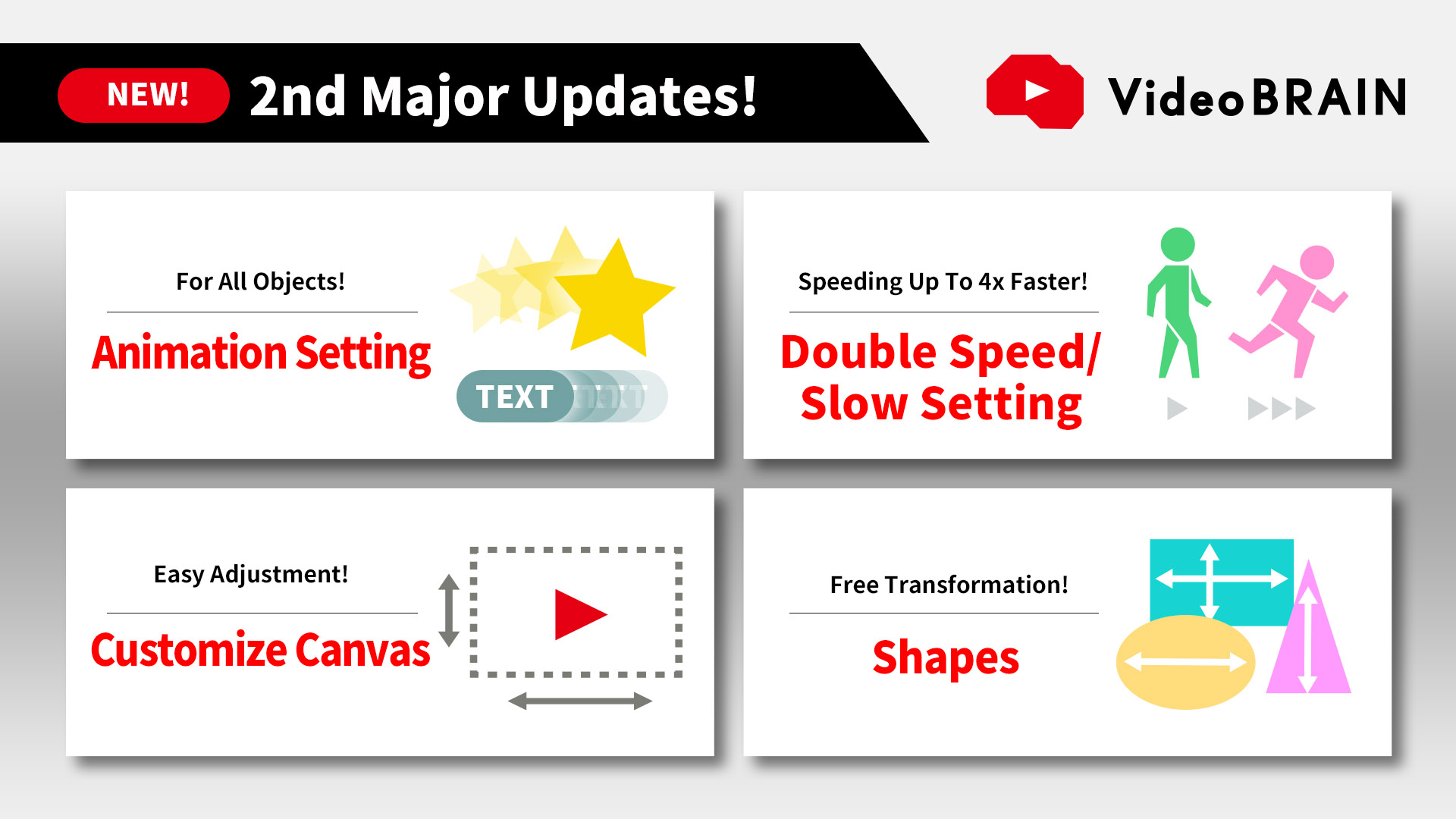
Enhances Animation Infrastructure to all objects for more creative videos.
Tokyo – June 29, 2021 – OPEN8 Inc. announced additional new features – enhanced animation infrastructure to allow you to set animation settings for all objects that make up a video including still images, videos, shapes, and stamps. (Update scheduled for early July)
In addition, it has evolved further as a business video editing cloud with a “Double Speed/Slow Setting” function that allows users to adjust the video from 4x to 1/4x speed, a “Customize Canvas” function that allows users to freely set the height and width of the video and a more powerful editing function for shapes that can be placed in the video.
●All objects can now be animated.
You can set animations for objects such as still images, videos, shapes, and stamps. You can set up animations in three different ways: how they appear, during their appearance, and how they disappear, and combine them to create a visual impact. In addition, “Effect Processing” allows you to add effects such as ripples and flashes effects to video materials, and “Motion Materials” with rich animation settings have been added, which will be useful when you want to create a visual impact such as in campaign introduction videos.
●The “Double Speed/Slow Setting” function allows you to adjust the speed of video material by 4x to 1/4x.
It is now possible to adjust the speed of the video material in 7 steps, from 4x to 1/4x. For example, in an explainer or manual video explaining work procedures, you can slow down important parts and add an explanatory message, or in a recipe video, you can fast forward the cooking process to create a compact video that can be viewed in a few minutes.
●The “Customize Canvas” function allows you to freely adjust the vertical and horizontal size of the video.
In addition to the standard canvas sizes of 16:9, 1:1, and 9:16, you can now freely customize the height and width in pixels. This can be changed according to the regulations and specifications of the platform where the video will be distributed, such as owned media, web advertising, and digital signage.
●The more improved “Shape” function.
The number of shapes that can be placed in the video has been expanded, and you can now use gradient fills and adjust the opacity. You can also easily adjust the zoom in, zoom out, rotate, etc. just like in PowerPoint. You can also create a wide range of effects by combining it with other functions, such as overlaying text on top of a shape or setting up animation.


